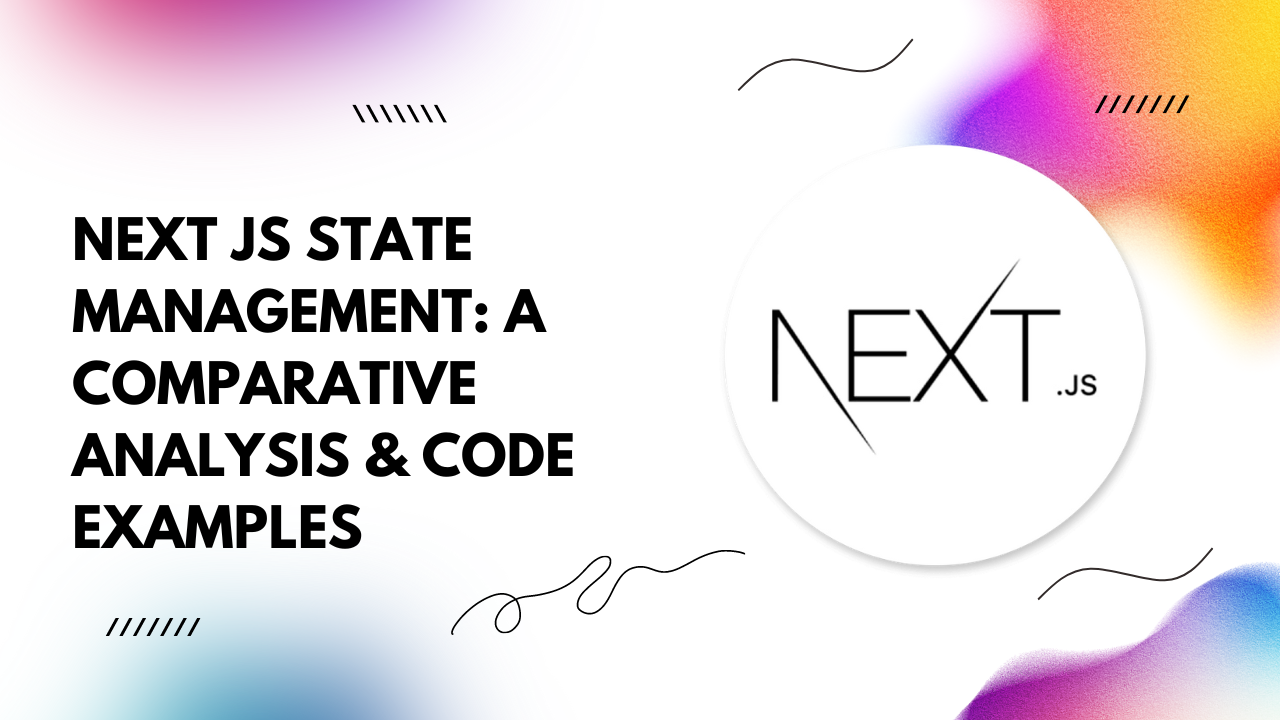In this article, we'll delve into Next.js state management options and conduct a comparative analysis to help you make informed decisions.
Understanding State Management in Next.js
State management in Next.js revolves around handling data within components and passing it down the component tree. There are various techniques for managing state, each with its pros and cons. The most common methods include React's built-in useState hook, Redux, and Context API.Comparative Analysis
1. useState Hook:import React, { useState } from 'react';
const Counter = () => {
const [count, setCount] = useState(0);
return (
<div>
<p>Count: {count}</p>
<button onClick={() => setCount(count + 1)}>Increment</button>
</div>
);
};
- Lightweight and built-in to React.
- Suitable for small to medium-sized applications.
- Simplifies state management within individual components.
Cons:
- Limited to managing state within a single component.
- Not scalable for complex applications with deeply nested components.
2. Redux:
Redux is a predictable state container for JavaScript apps. It provides a centralized store to manage application state.
Pros:
npm install redux react-redux
// store.js
import { createStore } from 'redux';
import rootReducer from './reducers';
const store = createStore(rootReducer);
export default store;
// reducers.js
const initialState = { count: 0 };
const rootReducer = (state = initialState, action) => {
switch (action.type) {
case 'INCREMENT':
return { ...state, count: state.count + 1 };
default:
return state;
}
};
export default rootReducer;
// Counter.js
import React from 'react';
import { connect } from 'react-redux';
const Counter = ({ count, increment }) => {
return (
<div>
<p>Count: {count}</p>
<button onClick={increment}>Increment</button>
</div>
);
};
const mapStateToProps = (state) => ({
count: state.count,
});
const mapDispatchToProps = (dispatch) => ({
increment: () => dispatch({ type: 'INCREMENT' }),
});
export default connect(mapStateToProps, mapDispatchToProps)(Counter);
- Centralized state management.
- Ideal for large-scale applications with complex data flows.
- Provides tools for debugging and time-traveling.
Cons:
- Boilerplate code for setup and actions.
- Learning curve, especially for beginners.
3. Context API:
Context provides a way to pass data through the component tree without having to pass props down manually at every level.
Example Code:
Pros:
// CountContext.js
import React, { createContext, useContext, useState } from 'react';
const CountContext = createContext();
export const CountProvider = ({ children }) => {
const [count, setCount] = useState(0);
return (
<CountContext.Provider value={{ count, setCount }}>
{children}
</CountContext.Provider>
);
};
export const useCount = () => useContext(CountContext);
// Counter.js
import React from 'react';
import { useCount } from './CountContext';
const Counter = () => {
const { count, setCount } = useCount();
return (
<div>
<p>Count: {count}</p>
<button onClick={() => setCount(count + 1)}>Increment</button>
</div>
);
};
export default Counter;
- Simplifies prop drilling.
- No need for additional libraries.
- Suitable for medium-sized applications with moderate state complexity.
Cons:
- Limited to simple state management.
- Not as powerful as Redux for complex state management.
Conclusion
Choosing the right state management approach in Next.js depends on the specific requirements of your application. For smaller projects with limited state complexity, `useState` or Context API might suffice. However, for larger applications with complex data flows, Redux offers a robust solution despite its initial setup overhead.Evaluate your project needs and consider scalability, complexity, and developer familiarity when making your decision. With the right approach, you can ensure efficient state management in your Next.js applications.