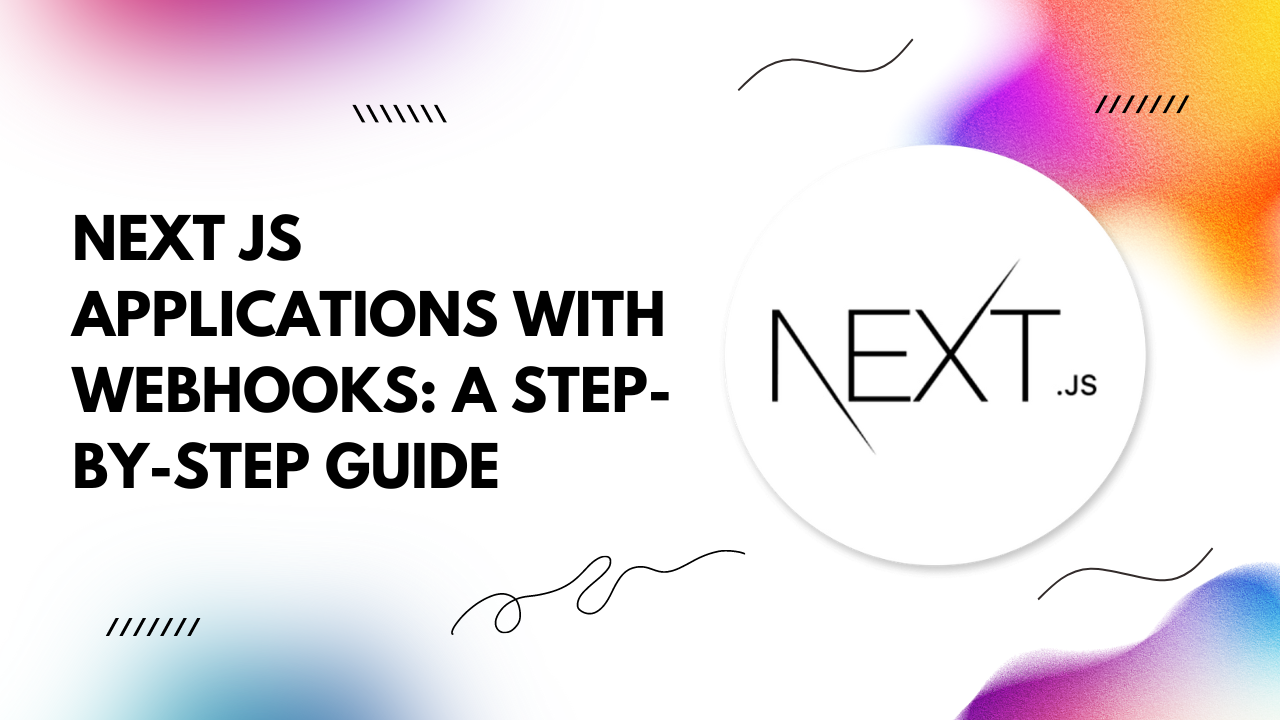Webhooks allow real-time communication between applications, enabling seamless integration with external services and facilitating automated workflows.
In this article, we'll explore how to implement webhooks in Next.js applications, accompanied by practical code examples.
What are Webhooks?
Webhooks are user-defined HTTP callbacks triggered by specific events. They provide a way for web applications to receive real-time notifications when certain events occur. Instead of constantly polling for updates, webhooks enable asynchronous communication, reducing latency and conserving resources.Implementing Webhooks in Next.js
Step 1: Setting Up a Next.js Project If you haven't already, install Next.js using npm or yarn:npx create-next-app my-webhook-app cd my-webhook-app
// pages/api/webhooks.js
export default function handler(req, res) {
if (req.method === 'POST') {
const event = req.body.event; // Extract event data
// Handle the event
console.log('Received event:', event);
// Perform necessary actions based on the event
res.status(200).json({ message: 'Webhook received successfully' });
} else {
res.status(405).json({ error: 'Method Not Allowed' });
}
}
Step 4: Handling Webhook Events Handle webhook events within your Next.js application based on your specific use case. For example, you might want to update your application's database, trigger automated tasks, or send notifications to users.
// Handle webhook events
function handleWebhookEvent(event) {
switch (event.type) {
case 'order.created':
// Process new order
break;
case 'payment.completed':
// Update payment status
break;
// Add more cases as needed
default:
// Handle unknown event types
}
}
Conclusion
By implementing webhooks in your Next.js applications, you can streamline communication with external services and create more dynamic and responsive web experiences. Whether you're integrating with payment gateways, third-party APIs, or internal systems, webhooks provide a powerful mechanism for real-time data exchange.Follow the steps outlined in this guide, and unlock the full potential of Next.js with seamless webhook integration.