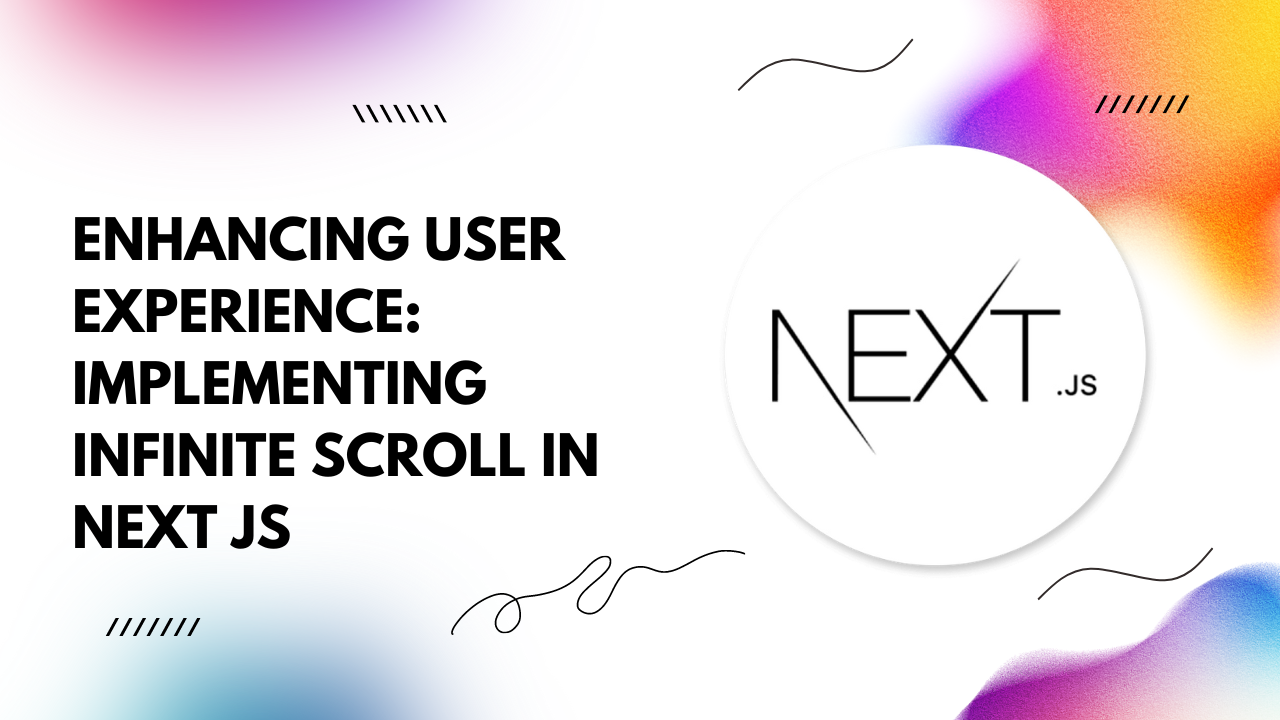In this article, we'll explore how to integrate infinite scroll into your Next.js application, enhancing user engagement and satisfaction.
What is Infinite Scroll?
Infinite scroll, also known as endless scrolling, is a user interface pattern that automatically loads and appends content as the user scrolls down a webpage. Rather than traditional pagination, where users click to navigate through pages, infinite scroll dynamically fetches and displays additional content, providing a smoother and more continuous browsing experience.Why Use Infinite Scroll?
Implementing infinite scroll offers several benefits:Enhanced User Experience: Users can seamlessly explore content without interruptions, leading to higher engagement and satisfaction.
Improved Engagement Metrics: Longer session durations and increased page views are common outcomes of a well-executed infinite scroll implementation.
Reduced Friction: Eliminates the need for users to navigate through multiple pages, streamlining the browsing process.
Implementing Infinite Scroll in Next.js
Next.js, a popular React framework for building server-side rendered (SSR) and static websites, provides a robust foundation for implementing infinite scroll functionality. Here's a step-by-step guide to get you started:Step 1: Set Up Your Next.js Project If you haven't already, initialize a new Next.js project using the following command:
npx create-next-app my-infinite-scroll-app
// components/InfiniteScroll.js
import { useEffect } from 'react';
const InfiniteScroll = ({ loadMore }) => {
useEffect(() => {
const handleScroll = () => {
if (
window.innerHeight + document.documentElement.scrollTop ===
document.documentElement.offsetHeight
) {
loadMore();
}
};
window.addEventListener('scroll', handleScroll);
return () => window.removeEventListener('scroll', handleScroll);
}, [loadMore]);
return null;
};
export default InfiniteScroll;
// pages/index.js
import { useState } from 'react';
import InfiniteScroll from '../components/InfiniteScroll';
const Home = () => {
const [items, setItems] = useState([]);
const loadMore = () => {
// Fetch more data and update the items state
};
return (
<div>
{items.map(item => (
// Render your items
))}
<InfiniteScroll loadMore={loadMore} />
</div>
);
};
export default Home;