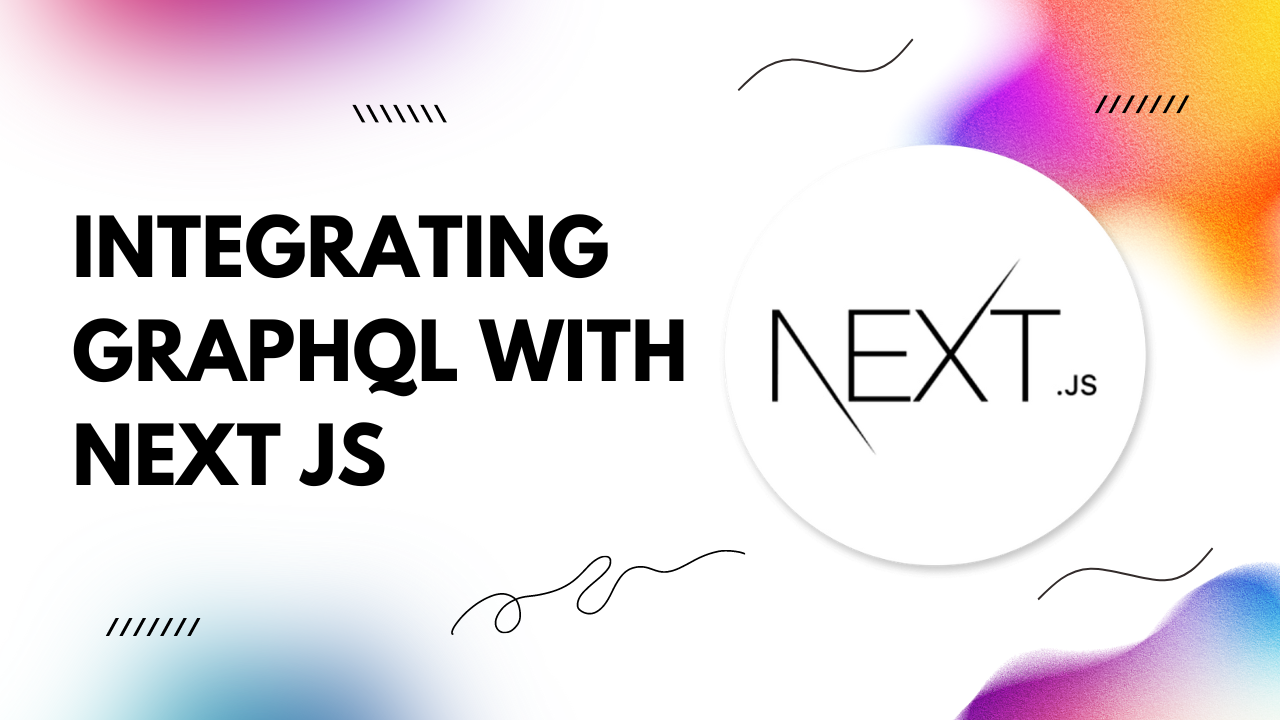Why GraphQL with Next.js?
GraphQL revolutionized how developers interact with APIs by providing a flexible and efficient way to query and manipulate data. Its declarative nature allows clients to request precisely the data they need, minimizing over-fetching and under-fetching issues.Next.js, on the other hand, is a React framework renowned for its speed and developer-friendly features. Its server-side rendering capabilities, combined with automatic code splitting and prefetching, result in lightning-fast page loads and optimal performance.
By integrating GraphQL with Next.js, you leverage the strengths of both technologies, enabling efficient data fetching and seamless server-side rendering for a superior user experience.
Integration Steps
1. Set Up Your Next.js ProjectBegin by initializing a new Next.js project using your preferred method. You can use the following command to create a new project:
2. Install Dependencies
npx create-next-app@latest my-next-app
Next, install the necessary packages for GraphQL integration:
3. Set Up Apollo Client
npm install graphql apollo-client @apollo/client
Configure Apollo Client in your Next.js application. Create a new file named `apolloClient.js`:
Replace `'YOUR_GRAPHQL_ENDPOINT'` with the endpoint URL of your GraphQL server.
import { ApolloClient, InMemoryCache } from '@apollo/client';
const client = new ApolloClient({
uri: 'YOUR_GRAPHQL_ENDPOINT',
cache: new InMemoryCache(),
});
export default client;
4. Fetch Data with GraphQL
Utilize GraphQL queries in your Next.js components to fetch data from your server. For example, fetching a list of posts:
5. Run Your Next.js Application
import { gql, useQuery } from '@apollo/client';
const GET_POSTS = gql`
query {
posts {
id
title
body
}
}
`;
const Posts = () => {
const { loading, error, data } = useQuery(GET_POSTS);
if (loading) return <p>Loading...</p>;
if (error) return <p>Error: {error.message}</p>;
return (
<div>
{data.posts.map(post => (
<div key={post.id}>
<h2>{post.title}</h2>
<p>{post.body}</p>
</div>
))}
</div>
);
};
export default Posts;
Start your Next.js development server:
npm run dev
Conclusion
Integrating GraphQL with Next.js empowers you to build high-performance web applications with ease. By combining GraphQL's efficient data fetching with Next.js's server-side rendering capabilities, you deliver an unparalleled user experience.Start integrating GraphQL into your Next.js projects today and unlock the full potential of modern web development. Happy coding!